SnapTube apk is the best music and video downloading app for any Android device since 2014. You can download, stream or browse any videos/music from several websites like- YouTube, Facebook, Dailymotion, Twitter, Tiktok and much more by SnapTube. SnapTube APK Download is not available on Google Play Store for some reason. But still, it is safe and virus free app.
It has a noob-friendly user interface with a lot of functions to download media files from the Internet. You have a quick access option to YouTube, Facebook, Instagram, Dailymotion, Soundcloud, etc. on the video sites TAB. You can also find two other TAB, named as “Popular” and “Category” TAB. The Popular TAB contains the popular videos or music of recent time, and in Category TAB you can find many categories like- Music, Movies, News, Sports, etc.
SnapTube has a well-furnished Menu bar, and you can find the downloaded files easily on the Downloads option, where the downloaded files are sorted by many categories, which is easy to find. You can also sign in with the app using your Google or Facebook account.

Is SapTube Safe to Use?
SnapTube is totally safe to use. When you are logging into your Facebook or Google account, don’t worry about security matters. The app use web console to browse which has no control over the SnapTube Team.
SnapTube also has some features as- “Feedback”, and “Recommend videos to us“, so you can recommend videos to the team SnapTube. You can also edit your Location, Language or the Default Player to play media files. You can select the downloading path, can limit the downloading speed or update via WiFi.
SnapTube APK Download
As you know before, SnapTube is not available on Google Play Store(Android Market) due to some Google’s Policies which prohibit YouTube Downloading Apps for copyright concern. But there are many sources that you can pick to download the SnapTube Latest Version. Some of them are fake and with a lot of malicious apps. Be aware when you are downloading SnapTube APK on Your Device. Always try to pick the trusted sites and download the latest version of SnapTube APP.
SnapTube can download any videos from many sites, but there are much more you can do. SnapTube has a built-in media player on the app. So, you can also play your local media files via this app. You can listen to music or watch movies via this app. Try SnapTube APK Download now!!
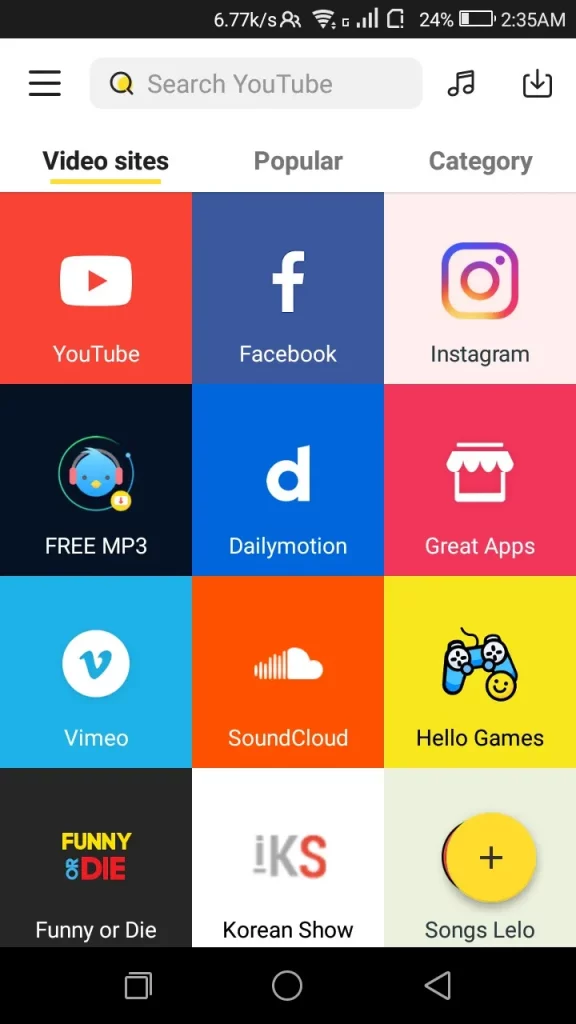
Features of SnapTube APP
- SnapTube is a full free Video Downloader APP for Android. You need to pay any single penny to download and use SnapTube.
- It can download YouTube videos directly to your phone with a single click!
- You can also download videos from many other video-sharing sites, such as Facebook, Twitter, Vimeo, Daily Motion, Vivo, Vid. me, etc.
- SnapTube APP can download MP3 files directly from the video page. No extra app/extension is needed to convert the file. (Like- TubeMate)
- It has a fantastic User interface (UI) for video/music downloading, which is noob-friendly.
- SnapTube provides many exciting functioning and settings for the user to customize with their interest.
- The SnapTube Latest version has a faster-downloading speed. It can download more quickly than other video downloaders.
- It can also be compared to a search engine. You can use SnapTube to search any video/music on the Internet.
- In the downloading option, you can pick your desired resolution or formats to download on SnapTube.
- SnapTube Downloader supports many resolutions from 144p to 2160p (4K). You can also download in HD or QHD videos via it.
- SnapTube can download videos from many social sites. Like- Facebook, Twitter, etc.
- You can download the video in the background. No need to open the app on the main screen.
- It can download several files at once. You can use this to download many files at a time. SnapTube supports resume/pause downloading. So, you can do pause or resume any video downloading anytime!
- It can be considered as a media player. You can play any music or video via SnapTube APP.
- SnapTube has an auto-update feature. It means it will notify you if there is any newer version. But you can also download the SnapTube Latest Version from the Internet. SnapTube APK Download is easy!
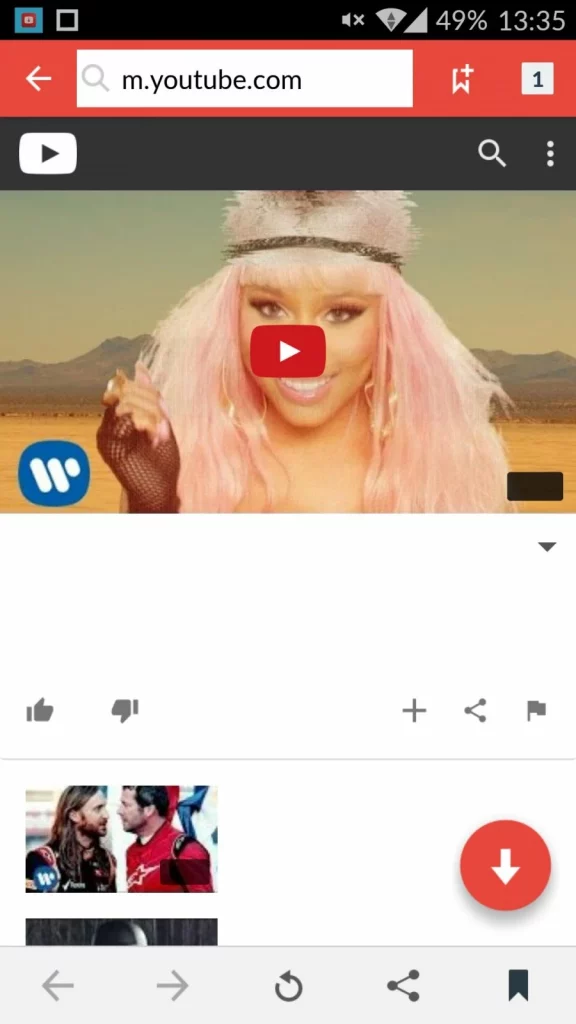
How to Download SnapTube for Android
To use the latest SnapTube APP you must need to download the latest build from the official website, or you can also get the latest SnapTube APK for Android from our site. Just navigate to the Download page of our site. Then you will get the APK. Download the file and save it to your mobile storage. Be alert, when you are downloading the SnapTube APP, as there are many fake SnapTube APK on the Internet. So, choose wisely at SnapTube APK Download.
HOW TO DOWNLOAD & USE SNAPTUBE
SnapTube Install Process: If you are looking for SnapTube install process, then the process is right here. To install SnapTube on your Android, you need to download the latest apk and click on the file. The app will start installing as like as other third-party apps. Then you will get the SnapTube installed on your device.
SnapTube For PC:
SnapTube for PC is also can be used to download any video or music on your computer. The SnapTube app can’t be installed on the computer as APK format directly. You need to install an APK emulator to install and using SnapTube APK Download. The best emulator for Windows or MAC is the Bluestacks. Bluestacks can help you in running the apk file on your computer. Then you can do easily download and stream your favorite media on your PC. For more details about SnapTube for PC, check our blog.
Download SnapTube For iPhone:
Are you looking for Download SnapTube for iPhone? Then I must say you the bitter truth. The fact is that there is not such an app like SnapTube Video Downloader in the Apple App Store. SnapTube team didn’t build any version which is compatible with iOS. You may see here and there, that there is a version to download SnapTube for iPhone. But all this is fake!
So, don’t rush on searching the SnapTube Downloader for your iPhone or iOS device. But yet, you can download videos on your MAC by using SnapTube APP, with the help of any Android Emulator. If you use Bluestacks, then you can use SnapTube on your MAC, not on iPhone.
So, how to download YouTube or other videos on iPhone or iOS? The answer is simple, just use an app named as-“Documents by Readdle“. Documents is a powerful app to download any file on your iOS device. You can use this app to download Online videos or movies. Readdle Inc. develops this app with a 5.5 rating on APP store, which is free to use!
Frequently Asked Questions (FAQ):
Q: Is SnapTube free to use?
Yes, SnapTube is a 100% free app, you don’t need to pay any bucks.
Q: Why SnapTube is not on Google Play Store?
SnapTube Downloader is not on Google Play Store because of Google’s Policy which prohibits YouTube downloading apps for copyright concern.
Q: Is SnapTube safe?
Yes. Snaptube is a safe and clean app for your mobile, not virus or malware.
Q: Is it legal to use SnapTube Downloader?
SnapTube can only be used for a personal purpose, and any violation will lead to the terminal of the service. We are not responsible for any incident. So, please use SnapTube Downloader under the law of your country.
Q: Do SnapTube has an iPhone or iPad Version?
No! SnapTube can’t be used on iPhone or iPad or any iOS device. So, SnapTube APK Download is not possible here.
Q: How do I download videos via SnapTube?
When you find the video or music, you would like to download, go to the video page, click the Download Button located on the lower right side and then choose a resolution, and the download will start immediately.
Q: How do I search Videos or Music?
You can search for videos/music in the search bar, or navigate to YouTube and then search.
Q: How do I update my SnapTube APP?
When there is a new version of the app, you will get a notification. Then click to download the updates. If the update doesn’t work, please visit our site or official site to download the latest version and install. If the installation interrupt, please uninstall the current SnapTube Old version and install the newer version again.