FRP Bypass Apk download for Android Phones, the best security feature launched on Android. The purpose of this FRP Bypass app is to secure your data. download the FRP Bypass app, just to ensure and protect your phone from any infliction. explain to you in more words so that you will be able to understand what this frp bypass file is. So just around five years back if your mobile phone was misplaced we all were anxious that what is going to happen next, your all private data is going to be in the wrong hand or someone can misuse it. So FRP Bypass Apk is to solve this major issue.
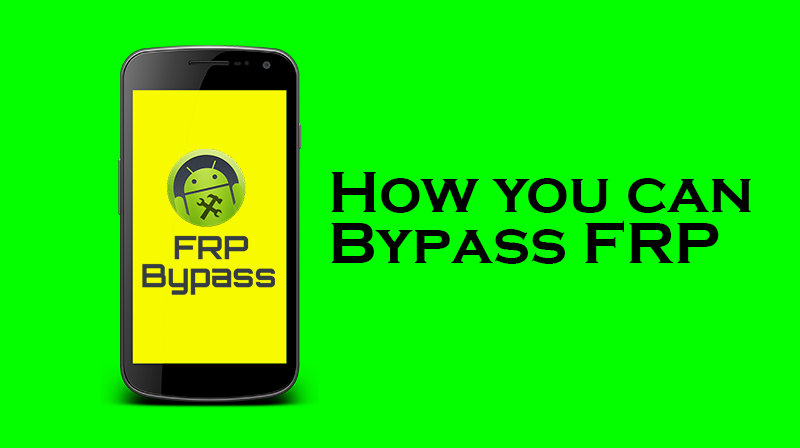
FRP Bypass Android
Samsung and Google both are now serious about your, security and privacy they are now taking the right steps to protect your private data. We all are happy with the security, but at the same time, you’ll get irritated when your phone is locked, and you are unable to access it due to FRP Bypass Lock.
So this is an issue of which, I will tell you later that how to overcome. Android launched its operating system version 5.0 Lollipop in 2014, and with the release of this, Google also introduced a new security feature, and that is what FRP Bypass Apk is, It stands for Factory Reset Protection the purpose of this is if your device is stolen or misplaced it will protect your private data. But it has a problem also many Android users have gotten into trouble with it because they’ve forgotten their Samsung or Google Account Userid and Password after hard setting their device.
Nowadays many FRP Bypass Apk methods are released and all for Samsung devices only, All these FRP Bypass Apk methods are based on the FRP Bypass APK file which helps you to get into the settings of your phone and erase your data, and it can also wipe your Google or Samsung account.
- Also, you can download Xender apk
- Virtual space APK Free Download
Working Process of Factory Restore Protection:
As I have told you earlier, Factory Reset Protection (FRP Bypass Apk) is a feature added to Android devices since Android Lollipop. Most Android models have this feature. Once you enable FRP Bypass Apk on your device, when you or someone else try to set up the device after performing the factory reset in recovery mode, the device will require the Google username and password to enter. Below is the screenshot, it’s described.
Tip: If you reset your Android phone to factory settings it will wipe out all data on your phone, so you may keep your valuable data and files from a computer before resetting it
FRP Bypass Apk which is designed to ensure that no one can easily wipe out your private details and factory reset your phone if your phone is thieved or dropped. By this FRP Bypass APK, our Android device is less tempting to thieves. However, FRP can also be a headache, I have said to you earlier. For example, whenever we forget about the FRP and send these devices to a new user we might end up having to share our Google account temporarily with other people. Fortunately, it is simple to disable FRP on an Android device.
You may have a query that How you can Bypass your Factory Reset Protection?
Suppose you have your Google Account and Password, then FRP Bypass Apk is not a problem. But the thing is that in case you forget the password after factory resetting, or perhaps you don’t feel at ease to share your Google username/password with the next user? So here is an easy trick that may meet your needs exactly.
- When you notice the FRP page that will require you to enter the Google account previously synced towards the phone, long-press the @ on the keyboard until a window appears.
- You have to tap “Google Keyboard Settings” on the pop-up window.
- Choose the “Help & Feedback” item by clicking on the three-dot on the upper right. Select the random item and long-press copying a few of the text. At the top right you will notice a web search icon. Click the image and on the search field appearing, type “Settings.”
- You’ll then enter the “Settings” app on the phone. Go to “Developer Options” (if the developer option is not in the list, tap on “Build Number” 7 times to drag out “Developer Options” ) and permit “OEM Unlocking.”)
- Now, long-press the “Power” button to reboot the phone. When setting up the phone, rather than the FRP page, you will notice the “Add your account” page. Add a Google account, and you may get into the device now.
So by this, you can easily Bypass your FRP (Factory Reset Protection), but apart from this if you want to Bypass your Google Account in different ways, many Methods and Tools are provided to you which, I have mentioned below.
All Methods of frp bypass google account
- The Quick Shortcut Maker Method to Bypass your Factory Reset Protection.
- The Odin Method to Bypass your Factory Reset Protection.
- It’s also possible with the RealTerm: Serial/TCP Terminal Method to Bypass your Factory Reset Protection.
- Account login Method Bypass Factory Reset Protection.
- Sidesync Method Bypass Factory Reset Protection.
- Flash Method Bypass Factory Reset Protection.
They are methods that how to Bypass the Google Account, but there are also some tools that can help you to Bypass your Google Account.
Top 10 Tools to Bypass your Google Account:
| Tool 1 | Remote Google Account Bypass Removal, Reset/Unlock FRP |
| Tool 2 | Bypass Lock Screen with Android Lock Screen Removal |
| Tool 3 | FRP Bypass APK Download Samsung for Android |
| Tool 4 | A New FRP/GOOGLE ACCOUNT BYPASS and Flashing Tool |
| Tool 5 | FRP BYPASS SOLUTIONS |
| Tool 6 | D&G Password Unlocker Tools All FRP Bypass Lock Latest |
| Tool 7 | Pangu FRP Bypass tool for Remove 2017 |
| Tool 8 | FRP lock Google Verification Bypass Tool Software |
| Tool 9 | Samsung FRP Helper v0.2 FRP Removal Tools |
| Tool 10 | GSM Flasher ADB Bypass FRP Tool |
Guide to Enable and Disable Factory Reset Protection:
- To enable Factory Reset Protection then You have to add a Google Account to your phone, by doing this FRP will be automatically enabled. For adding a Google Account: Go to “Settings” > “Accounts” > “Add and account” > “Google”. Then you have to enter the username and password of your account to add the Google Account.
- To disable Factory Reset Protection: All just you have to this is remove the Account from your phone.On your phone please go to “Settings” > “Accounts” > “Google”, select the Google Account that you have added and find “Remove Account” by clicking the icon on the top right corner.
Tip: To avoid the problem of FRP Bypass Apk, you should not reset your phone in 24 hours after you have recently changed the Google password of your phone. And also note it that due to some security issue, Android will not allow you to set your phone with a Google password that is newly reset within 24 hours.
The installation process of FRP Bypass Apk:
In this given installation process you will get to know how to install FRP Bypass Apk and also follow this instruction to use it for the purposes intended. So please go through the steps:
You have to make sure that your device settings are such that it will allow the manual installation of an app. Also do this by enabling the “Unknown Sources” option in the settings of your device.
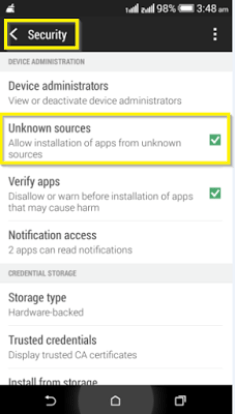
- You have to download the Samsung FRP Bypass APK file on your PC device first.
- Then, transfer the FRP Bypass apk file from your PC device to a USB Flash drive.
- Now you will have to connect the USB Flash drive to the Android Smartphone via an OTG Cable.
- After doing this, the Device Manager on your Smartphone will prompt up.
- You will see the files and folders on the USB drive on your Android Smartphone.
- Locate the Google FRP Bypass APK file on it and tap on the file.
- This will initiate the installation process of the App on your device.
- After finishing the Installation Process, you have to access the settings menu of the app.
- There you have to select the “Backup and Reset” tab in the options.
- From there, you will see that the device will carry on the Factory Reset and wipe off all data from the phone including your previous Google Account.
Therefore, after rebooting of your device, you will Bypass the Google Verification Process. Your device asks that you, please enter a new Google Account Credential there. Please go through the steps correctly and then execute them as said to get through the process.
Conclusion:
As I have told you, Developers of Android are putting their full effort to make it more secure and protecting their users and also to make it more securable because we often listen that Android is not secure. So FRP Bypass Apk is the best thing to overcome from it, It helps you from making your data more secure. I surely hope after the step-by-step instruction you’ve correctly bypassed FRP. In this case, if you are incapable of accomplishing it, listed below are my suggestions, and it will surely work 100%.
You have to downgrade the Android version, and You have to take a look at Factory Reset Protection released with Android 5.0 Lollipop, which was in the beta stages, and therefore it was easy to Bypass. You can accomplish it by only following our downgrade guide, and secondary following the same instruction mentioned above. It is just accessible for old devices including Galaxy S4, Galaxy S5, Note 3, Note 4, and all of the Galaxy A and Galaxy J series. So this is what FRP Bypass Apk is. Hope this article helps you a lot.